Join the DGFUMC Online Community
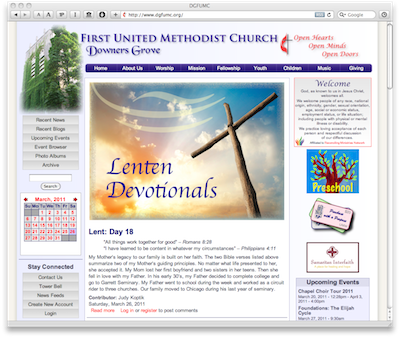 We invite all church members to join our online community by creating their own DGFUMC accounts. You can then add your own comments to news articles, blog entries, and event postings, giving us your own thoughts on what is happening in our church. If you represent a Work Area or other church body, contact the webmaster to request the ability to add your own news articles and events.
We invite all church members to join our online community by creating their own DGFUMC accounts. You can then add your own comments to news articles, blog entries, and event postings, giving us your own thoughts on what is happening in our church. If you represent a Work Area or other church body, contact the webmaster to request the ability to add your own news articles and events.
You can either register an account manually using the "Create New Account" button below or create an account automatically by connecting to your Facebook account.
Manual Registration
Click on the registration button below and fill in the form with your user name and email address.
IMPORTANT: Please use your real name as your user name, with spaces, e.g., Jane Doe. This will help us keep spammers from abusing the website. If you do not use your real name, your account will be deleted.
Facebook Registration
You can now create an account directly from your Facebook account using the "Facebook Connect" button in the sidebar. This will automatically create an account with your real name as your user name. It will also transfer the email address and user picture from your Facebook account. Afterwards, as long as you are logged into Facebook in your current browser, you will be able to login to the church website with a single click on the "Facebook Connect" button.
Connecting an Existing Account to Facebook
If you already have a DGFUMC account, you can still connect it to your Facebook account so that you can login in the future with a single click.
IMPORTANT: Don't click on the "Facebook Connect" button until you are logged in to your existing DGFUMC account. When you are, visit your user page, click on the "Edit" tab, and then click on the "Facebook Connect" button to connect the two accounts.
No other information is currently transferred from your Facebook account.
Privacy Policy
When you are logged in, you can view all the information that is publicly available about you on your user page. You can edit any information on that page using the "Edit" tab.
The only information that we require for a DGFUMC account is your real name and your email address. The email address is not made public, but you can choose to let people contact you at this address using the "Contact" tab on your user page. This option is enabled by default.
You can choose to provide other information such as a personal profile, your picture, or your phone number by filling in the form on the "Edit" tab, . Please note that this information will be displayed publicly.
If you set up your account using Facebook Connect, your email address and user picture are transferred automatically. You can choose to manually upload a new picture or delete it if you wish. No other information is transferred from your Facebook account.
The private information connected to your account, i.e., currently just your email address, is only available to the DGFUMC website administrators. None of your information will be provided to anyone else without your express permission.
Spam Filtering
When you have an account, you can add comments to articles, event listings, and blog entries. In order to protect the site against spammers, these comments are filtered by Mollom, a respected service used by many websites around the world, including Twitter, The Economist, and Stanford University. Comment forms contain a link to the Mollom Privacy Policy.
If you have any other queries, please contact the webmaster or church office directly.
God, as known to us in Jesus Christ, welcomes all.
We welcome people of any race, national origin, ethnicity, gender, sexual orientation, age, social or economic status, employment status, or life situation; including people with physical or mental illness or disability.
We practice loving acceptance of each person and respectful discussion
 of our differences.
of our differences.
Affiliated to Reconciling Ministries Network
Recent News
Sunday Worship Service - July 30 at 10:00 am
July 30, 2023 - 9:51am
Sunday Worship Service - July 23 at 10:00 am
July 23, 2023 - 9:48am
Sunday Worship Service - July 16 at 10:00 am
July 16, 2023 - 10:17am
Vacation Bible School
July 14, 2023 - 10:10pm
Sunday Worship Service - July 9 at 10:00 am
July 9, 2023 - 9:53am






